If you are the host, Administrator or Coach inviting users to Matrix Insights products, you may from time to time get an notification about bounced emails. It may look something like this:
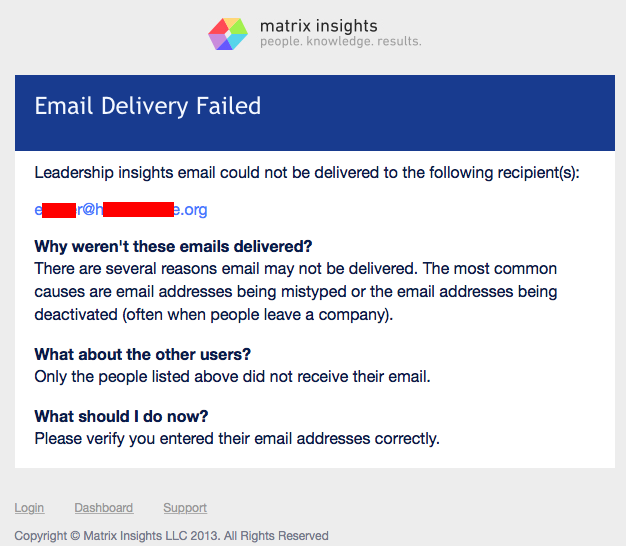
This is likely an indication that the user has departed the company or institution. In rare cases, it’s a name change or email change (such as due to marriage). We recommend unsubscribing the user from Communications (Insights emails, and Action Item reminders) meaning (s)he will no longer receive either.
If you later discover this was not in fact a departure from the company, or you can update the users email, you can reactivate those communications. You’ll find that screen at: User>Settings>Communication Preferences.
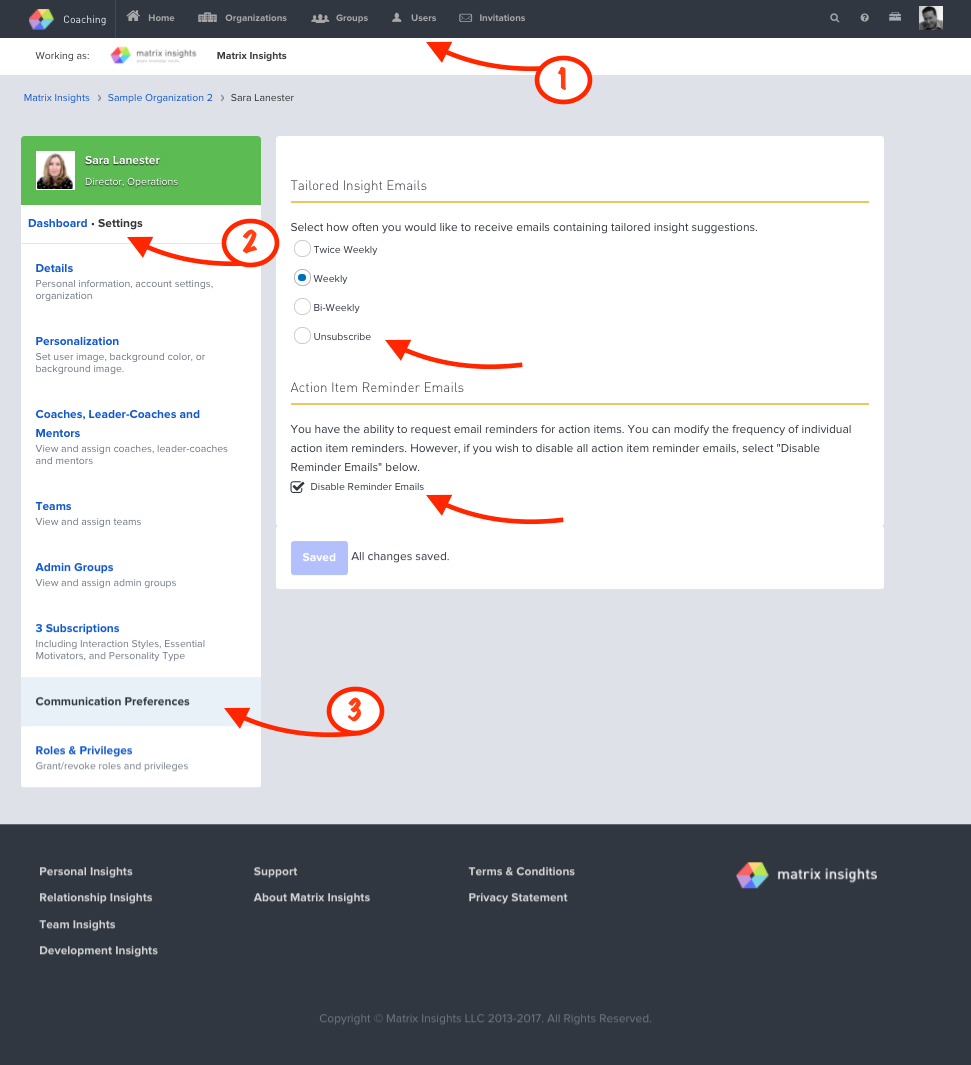
Managing bounced emails keeps our email servers in good standing with various ‘authorities’ and vendors who frown on bounced emails. Senders who violate the protocols around bounced email will eventually find themselves on black lists, brown lists, spam lists, etc. We strive to stay clear of any such lists so our emails arrive as planned. Managing this is necessary to say in the good graces of IT departments, and all those who manage email servers, and email appliances.