There are several typical tasks for managing Users/Learners, including most often:
- Adding a learner to a Team,
- Removing a learner from a Team,
- Moving a learner to another Organization,
- Unsubscribing a learner from Communications, and
- Deleting a Learner Account.
If you are prepared to permanently remove a learner account from the dashboard, as opposed to another of the less permanent options above, then read on.
CAUTION: this is a permanent deletion, with no Undo, or recovery option. Discovery results, Action Plans, Relationship Insights, Team Insights, and Bookmarked Development Insights will all be permanently and irrevocably deleted from the database. If there is any chance you may want to redeem or reinstate the account, you may wish to consider another of the options above.
If you are in fact prepared to permanently remove a learner from the dashboard, then read on. In the Coaching Dashboard, locate the User profile of the learner in question. It looks like the screen shown below.
Find the User (1) in question, then click on the Settings (2) button to reveal a number of management options for the user profile, including advanced options like moving, or deleting the user profile.
Since the process is permanent, in order to minimize accidental deletions, the “Remove Account” button is hidden. To reveal the “Remove Account” button click the ‘Show’ (3) button at the ‘Advanced’ line.
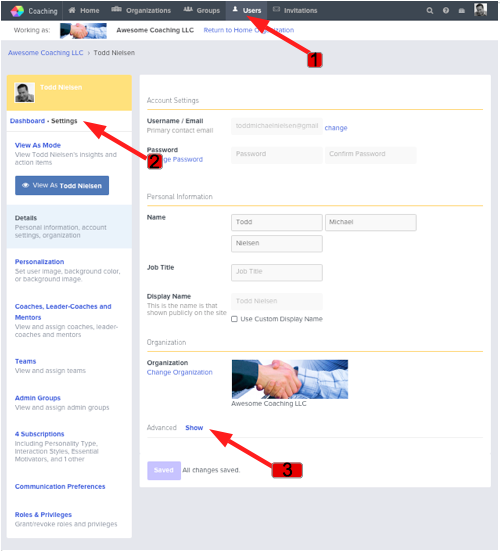
Once revealed, the ‘Advanced’ menu shows the Remove Account button.
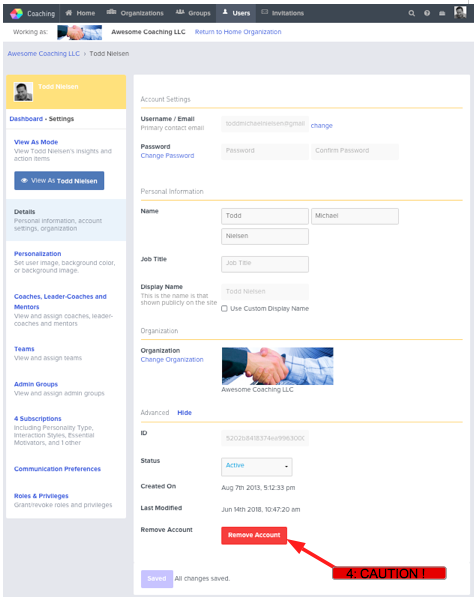
To minimize accidental deletions, the “Remove Account” button is hidden, but once you’re certain you wish to permanently (did we mention that there’s no going back?) delete the learner’s account, click (4) Remove Account.