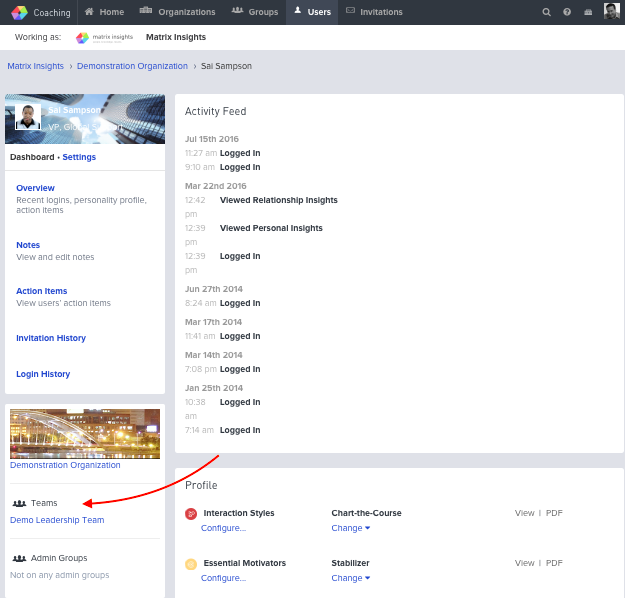Add Members
You can always add or delete members of an existing Group. Remember there are two kinds of Groups, and you can refer to this article for a refresher on the distinctions.
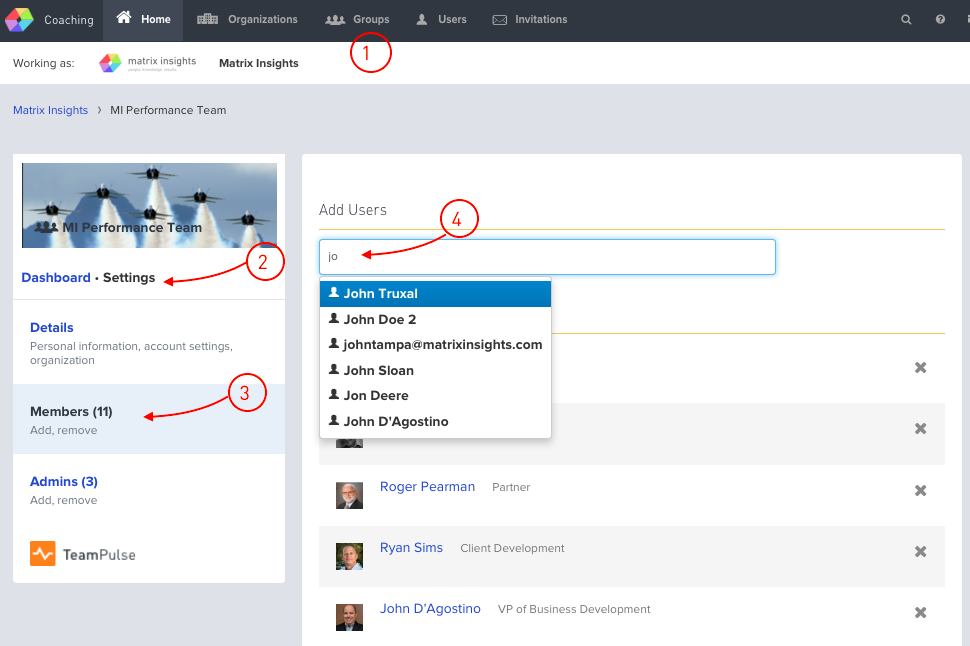
When adding members to a Group, simply locate the (1) Group record, then click (2) Settings, (3) Members, and in the (4) Add Users field, start typing the name of the user to add a member. Remember you must be logged in, and Working in the correct Organization to view Team members who are resident in that same Organization. If you do not see the user you’re looking for be certain that User is a member of the Org. you are currently Working As.
Remove Members
To remove a Group member, simply click the black “x” button next to that Group member’s name.
Finding Groups
Note you can also find a Group you’re searching for, or working with by clicking on a Group name from a User record.