For any learner you host or coach in the app, you may have occasion to change the learner’s email address. Once you’ve located the learner whose user profile you need to change, click Settings.
On the Settings page of the User Profile there are “Change” buttons near the email, and the password. Click to change as needed, and verify with your learner that they’re able to access the system with the new credentials.
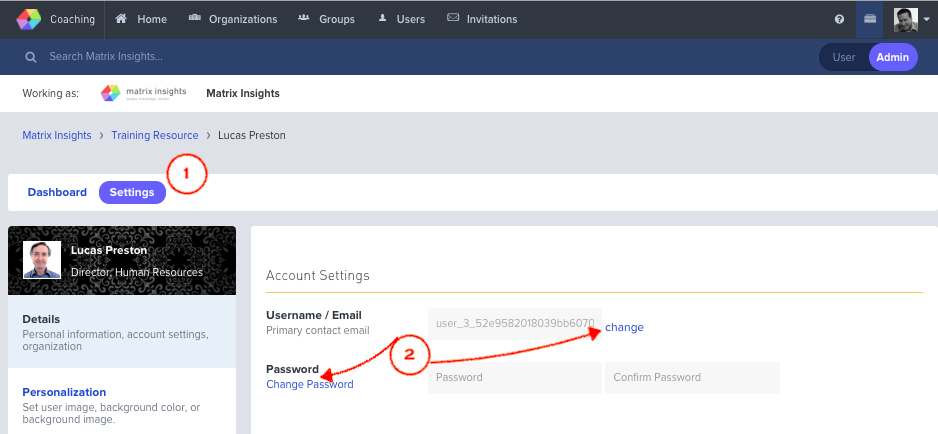
CAUTION: The preferred process for password management is to have the learner self serve a recovered password because it adds the security of verifying their email address. Refer to the articles below for help with other login problems, and password recovery.