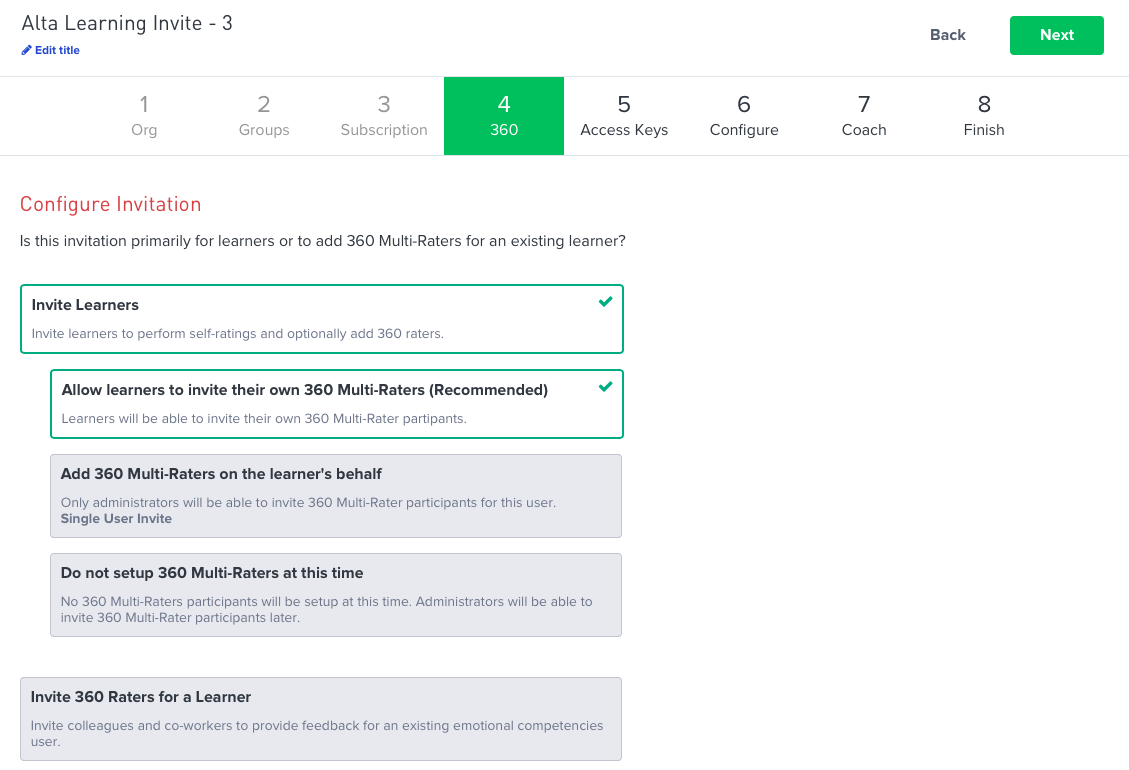Q: One of my Learners is studying EQ Agility. I previously invited the Learner to EQ Agility, but did not add his raters at that point because I wasn’t sure he had notified them to be ready. I found the existing Invitation, but how do I now modify his invitation to add the raters?
A: Our process for this today is not an “amend,” so much as an “append & join.” Once consummated (by pressing ‘Finish’) each invitation is locked & final, such that modification is not an option.
So what you want is an additional invitation, not an amendment to an existing invitation. Admins & Learners can create unlimited invitations for 360 raters, and choose to link them to the underlying learner, or EQ Agility experience. All those raters are aggregated into one report. The point in the Invitation wizard where these choices are made is (see screen shot below) is at Step 4. The one you want in the situation described is labeled: “Invite 360 Raters for a Learner.”
The subsequent steps of the wizard will confirm the learner identity, and then step you through the rater invitation process.