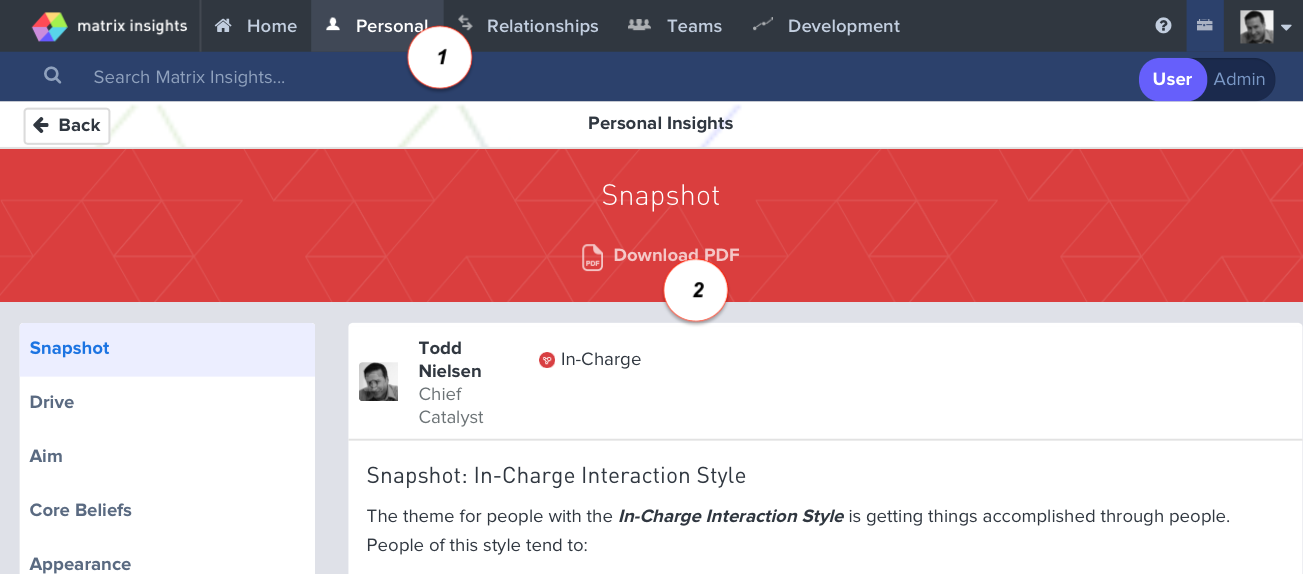Q: How do I print, or save a PDF of my Profile?
A: Printing or saving your profile is easy once you’ve completed one (or more) discovery exercises. Just navigate to Personal Insights (1), then click on the card for any of your completed Lenses, then look for the PDF button (2) at the top of the page.