Q: How do I find the learners I invited to the EQ Dashboard, or Leadership Dashboard?
A: Remember the Coach bag, some call it the Coach toolbox?
Finding the Coaching Dashboard.
That’s your portal to the Coaching Dashboard. Once in the Coaching Dashboard you can find any of the Users you’ve invited by clicking on their home Organization, or on the Invitation you used to onboard them. You can even list or search all the users in any of your Orgs, including your home Org. Once you locate the user you need, use the “View As” button, or the PDF button to see (or print) their results.
The most rapid way to find one learner is often a quick-search. Click the Coach Toolbox (1), type a search string (2), and select the learner right from the quick search results , and choose one of “View As” or “Switch To” options right from there.
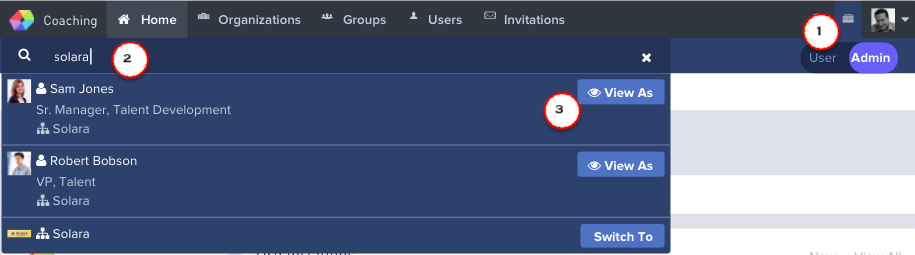
Read about the ‘View As’ feature.
If the steps above don’t resonate quickly to get you where you desire to be, you may want to review the training video from our Core-Class 1 session, particularly picking up around the 35-minute mark where we review the administrative features in the Coaching Dashboard:
QUALIFICATION: Core Administration Class 1 (Live Online)- April Edition